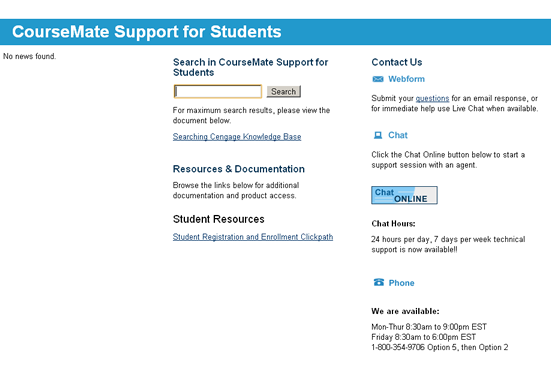How to Use Cengage Materials
As part of the course requirements for ENGH 0990, students are required to purchase the Harbrace Guide to Writing 2nd Edition and the accompanying access to Coursemate online (which comes in the form of an access code when you purchase the textbook). Coursemate includes a digital version of the e-book and study tools that your instructor may ask you to access throughout the semester.This package can be purchased through the UVU bookstore.
Need to sign up for the first time? Here’s how.
Step-by-Step Instructions
The following instructions give you a written overview of how to sign up and use Cengage's Coursemate materials.
First, go to cengagebrain.com or click on the "Cengage" button on the left navigation bar from this page. Click “sign up” and fill out the basic information.
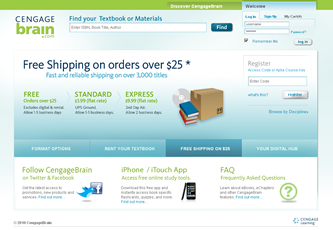
Select your school by searching by City and State or Zip Code. You’ll need it so you’re correctly aligned with your class. Agree to the Terms and Conditions as well.
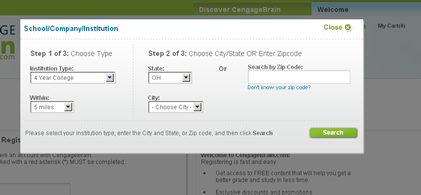
Enter the Access Key that was packaged with your book that you purchased at the UVU bookstore.
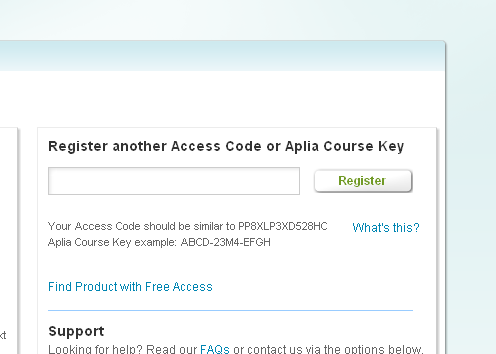
Select CourseMate from your dashboard.
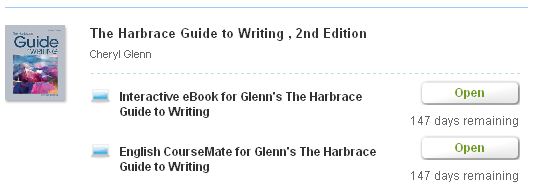
Now, click “Enter Your Course Key” and enter the Course Key for your course. Your instructor will provide this to you in the Instructor Information page.
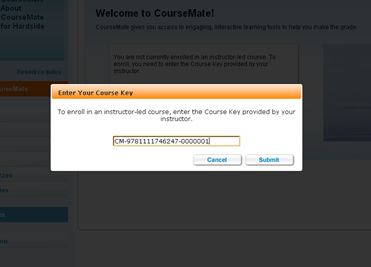
Cengage Technical Support
If you have problems using CourseMate, please contact Cengage Technical Support and choose "CourseMate" from the Student dropdown menu.
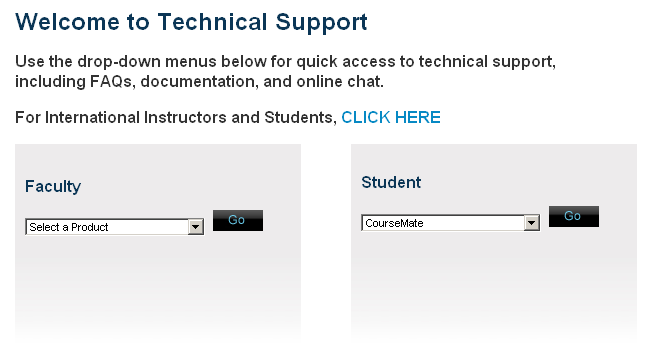
You can contact Cengage via email, chat, or phone. Chat is available 24 hours a day, and is the fastest way to get the help you need.